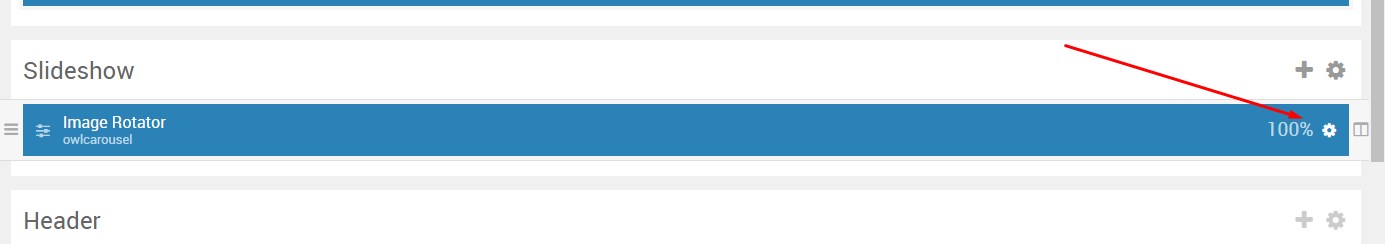Editing the Content of Your Home Page
Using the Gantry 5 Themes Component
Inside the Gantry 5 Component, you will find many options available for you to edit, add, remove, or rearrange your home page content.
Screenshot and image information is for reference only and may not reflect exactly what you see inside your website
|
Click "Components" Hover on "Gantry 5 Themes" Click "Default Theme" |
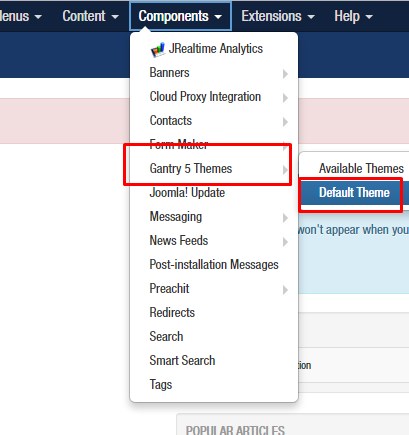 |
| Change the "Base Outline" to "(Your Template)- Home" | 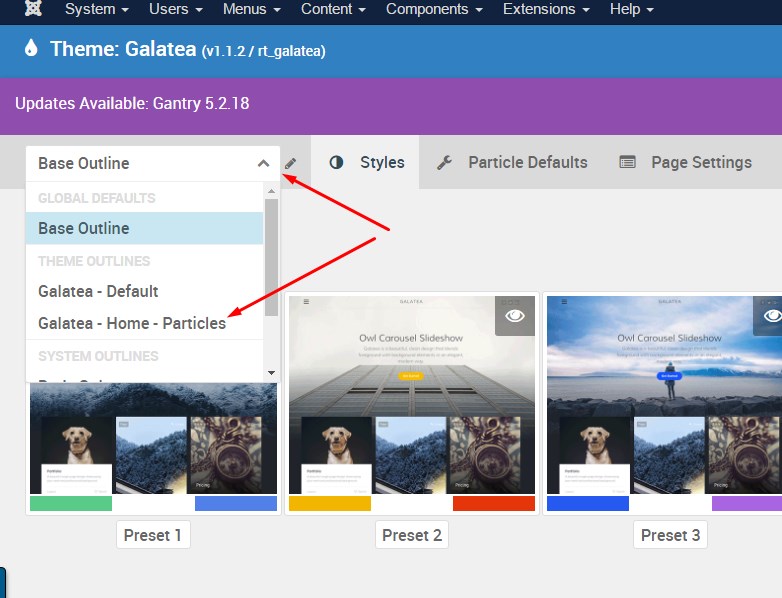 |
Click the "Layout" tab
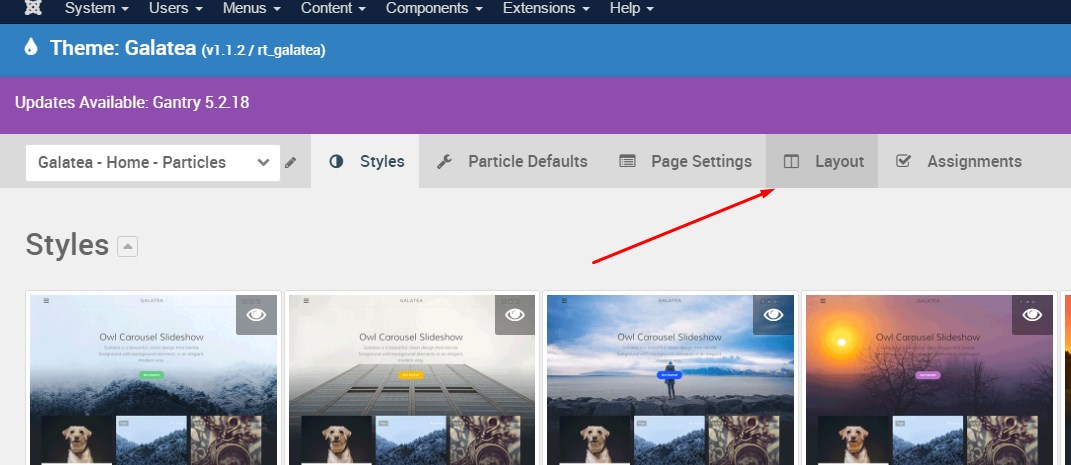
The LAYOUT tab contains all of the content of your home page. You will edit each piece of content on the home page here.
You have the ability to add new content particles, rearrange, remove content particles from this HOME - LAYOUT area.
Edit the existing content particles on your home page by clicking the setting cog wheel located to the right of the blue box for that particular particle.