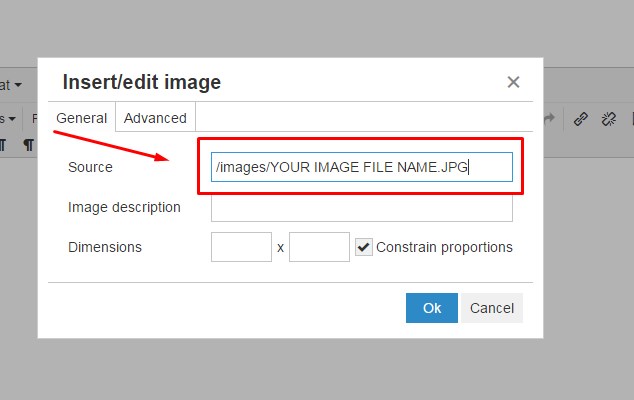Add An Image To An Event Description Inside JEvents
This is a two step process.
STEP ONE: UPLOAD YOUR DESIRED IMAGE TO THE MEDIA MANAGER
Once logged in to the back-end of your website-
Click “Content”
Click “Media”
Click the green “Upload” button in the upper left hand corner
Upload your image file.
STEP TWO: ADD YOUR IMAGE FILE TO YOUR EVENT DESCRIPTION
Click “Components”
Click “JEvents”
Click “Manage Events”
Click the green “New” button in the upper left hand corner
In the event description, click the Image icon
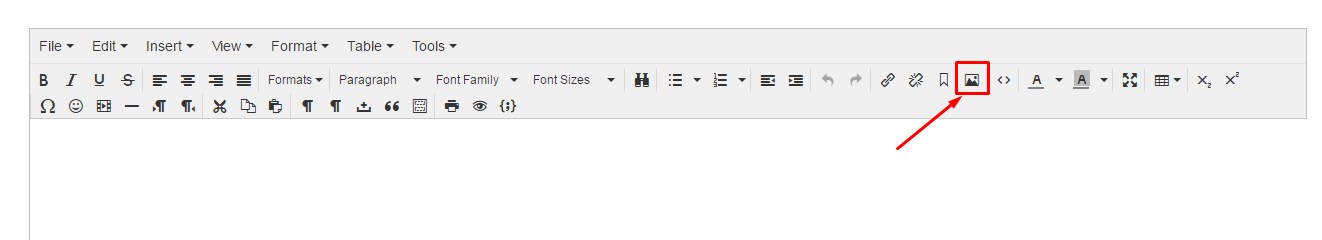
On the Insert/Edit link box that pops up, enter the file path to your uploaded image