ARTICLE SECTION: Displays a list of articles once the section is opened by your user. Typically, this is how your original landing page has been set up by your designer. You can use this for newsletter information, blogs, etc. An article section will always display your content in chronological order, with the newest added article at the top of the section.
PHOTO SECTION: A photo gallery to add your jog, jpeg, gif image files to, to display in a gallery for your users.
VIDEOS: A video section that will allow you to link a YouTube channel, video podcast feed, Vimeo channel, WMaker TV channel, or add your own video content by uploading your MP4 video files or embedding from a third party source.
FACEBOOK: Link a public Facebook feed to your mobile app. This section can only be used with "business" pages, and you cannot integrate a personal account.
TWITTER: Link your Twitter feed into the mobile app. This will require an authentication via Twitter, done step by step with you in your mobile app
ABOUT: This section will display one page of information upon opening. You can place photos, text, videos inside this section. Similar to one content page on a website.
CONTACT US: Enables users to call or email with "one touch" after you have input your phone and email information
MAP: Provides users with step by step directions from their current location to your desired address.
CALENDAR: Provides users with a list of events. Events are input directly by you, using your administrative account. You can link a Google Calendar, or iCal calendar to this section as well.
SOUND: Displays a list of audio files which users can view and listen to on their device. You can link a SoundCloud account, an audio podcast feed, or directly upload your MP3 audio files into this section
FORM: Add a new customized form to your mobile app. You can assign multiple email addresses to receive the responses to your forms.
MENU: Create a "nested menu" in which you can add additional sections, to be housed underneath that one menu label. For example you could add a Menu section labeled "Photos" and inside that section, add individual photo sections to create multiple photo galleries.
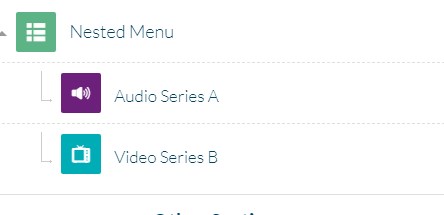
This nested menu is an section containing two different sections.
FAVORITES: This section allows users to save "favorite" parts of your mobile app, for them to access quickly at a later time.
HTML: Add a custom section built with HTML coding. FOR ADVANCED ADMINISTRATORS ONLY.
SUBMISSION: Allow users to submit photos, text, and videos directly to a specified email address. These responses are also saved in the back-end of the app, similar to an email inbox.
SETTINGS: Add a section to your app to display a little general information, allow users to clear their app cache, or delete their app history
E-COMMERCE: Add your Amazon, Etsy, or Shopify store page to your mobile app
CLICK-TO: Add a link to an external source (such as a web page). BEWARE: Linking to webpages that contain a donations page will result in your mobile app being banned from the Apple App store. Take care when using this section. If in doubt of a link's compliance, please call our web team.
QR READER: Add a QR reader to your mobile app.
