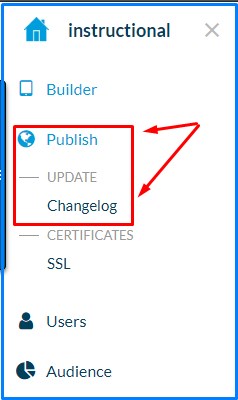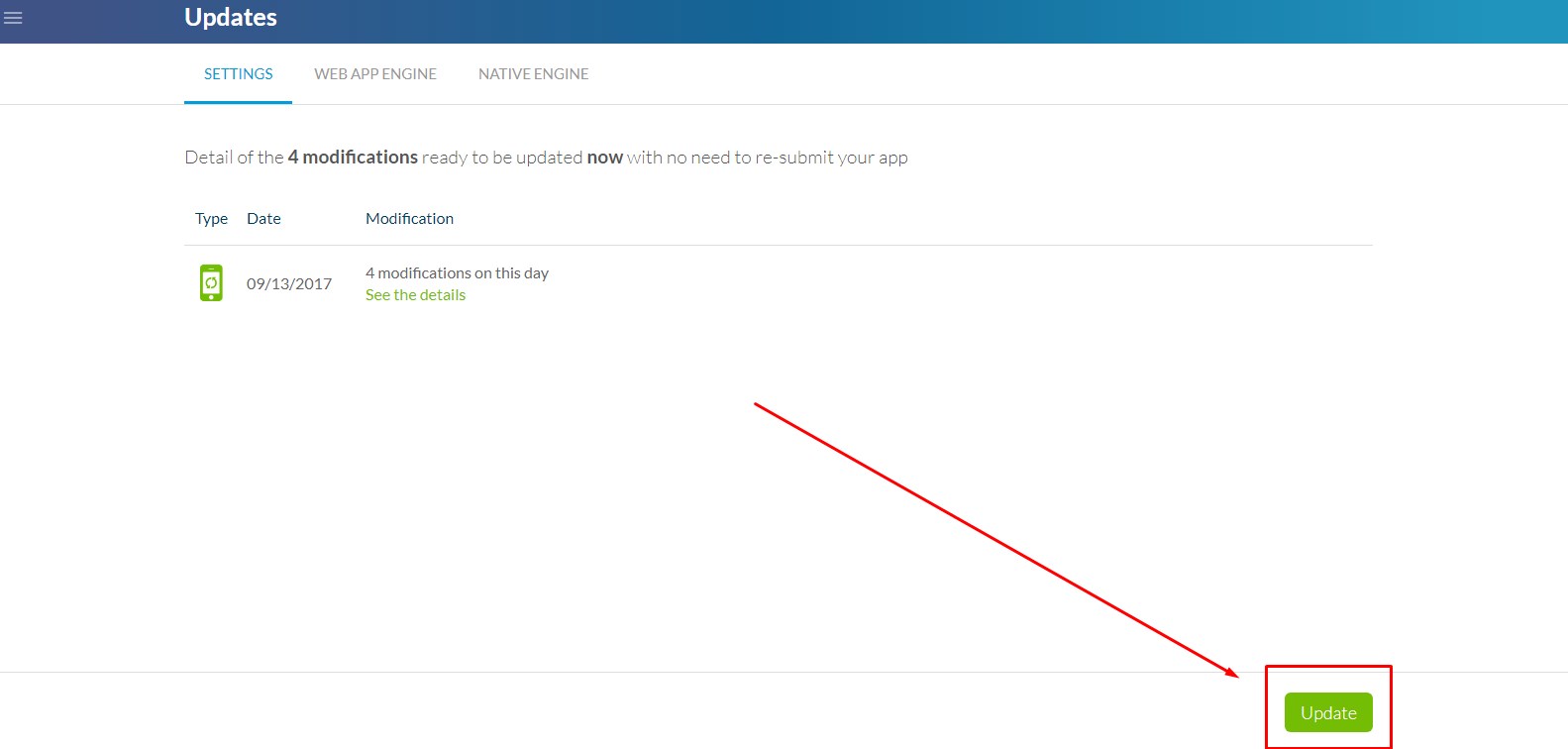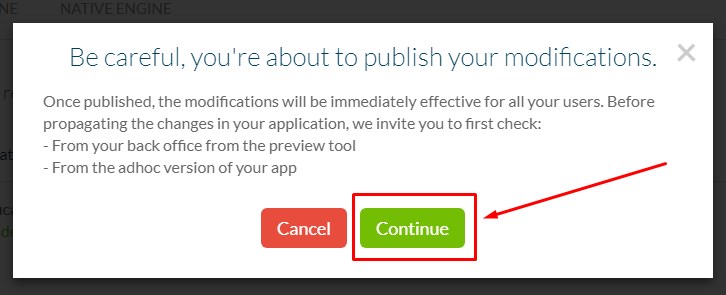Send Your Updates to your Users
|
Once you have added or changed content on your mobile app, you will need to apply an update to ensure your changes reach the downloaded users of your app. Begin by clicking the menu icon in the upper left hand corner.
|
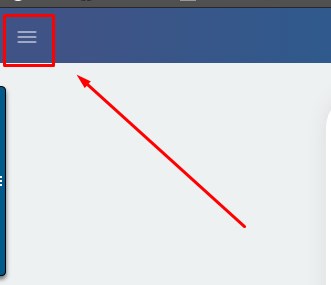 |
|
|
From the menu list, select "Publish" On the drop down menu, select "Changelog"
|
|
On the following screen, you will see any changes that have been made to the content of the mobile app. Send out the update by clicking the green "Update" button in the lower right hand corner. |
|
|
|
Be sure to click the green "Continue" button on the pop up to confirm that you do want to send your updates out to your users. |