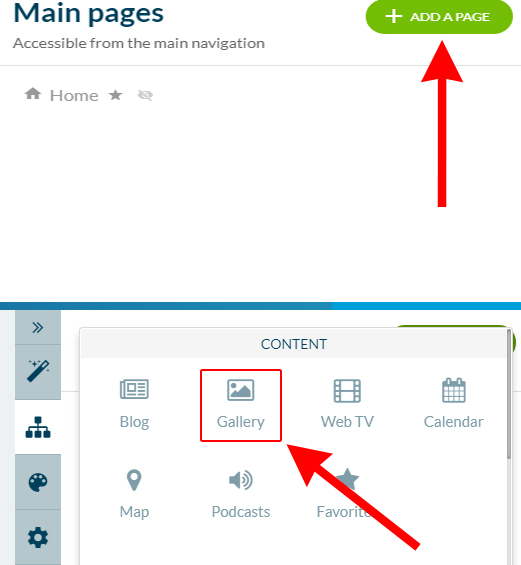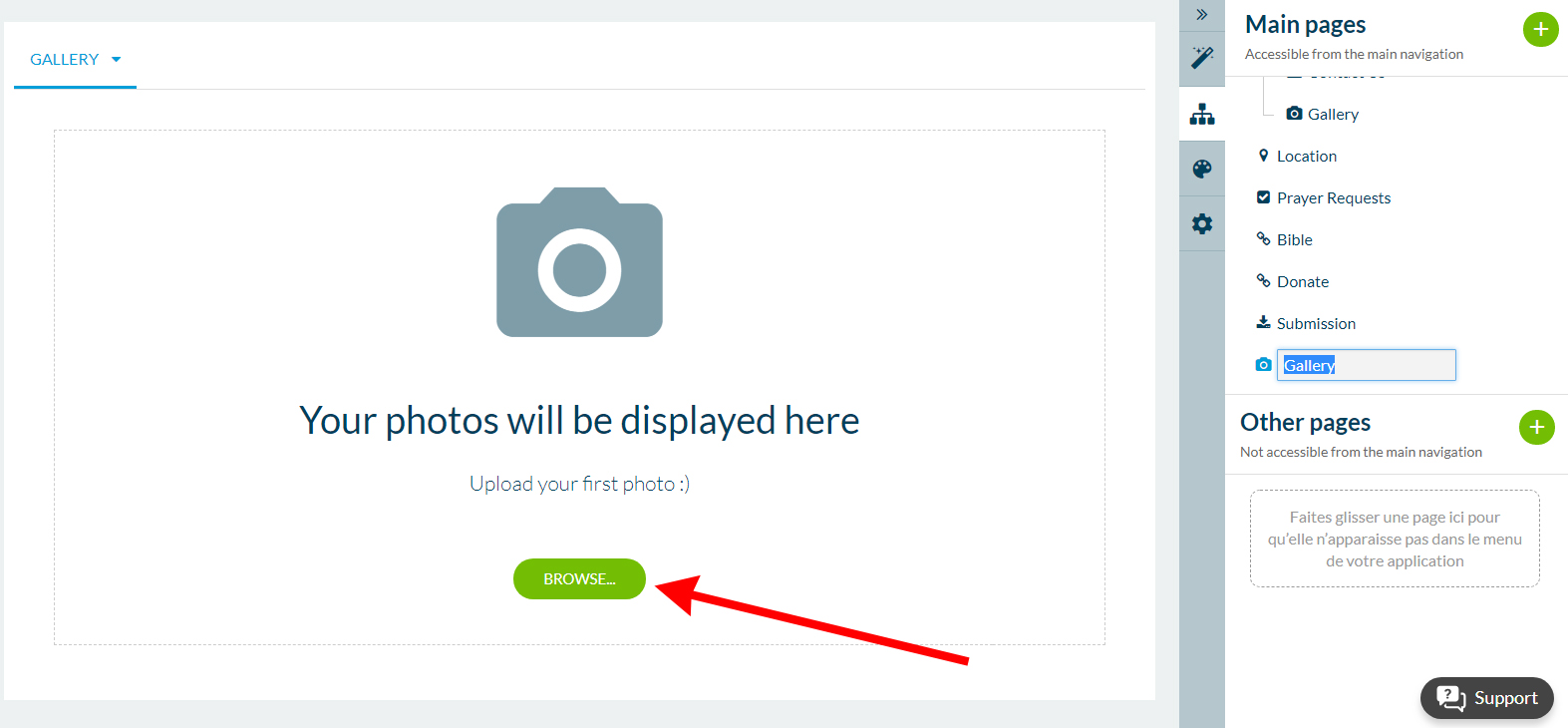Add Photos to your Photo Gallery
The maximum dimensions for an image are 3264 x 3264px.
The maximum file size is 4MB.
|
Once logged in to the backend of your mobile app, click the "Content" icon from the right hand menu. Now you will see the sections of your app displaying to the right. If your app already has a photo gallery that you would like to add new photos to, click the name of your photo gallery from the content list. Photo galleries can be identified by this camera icon:
|
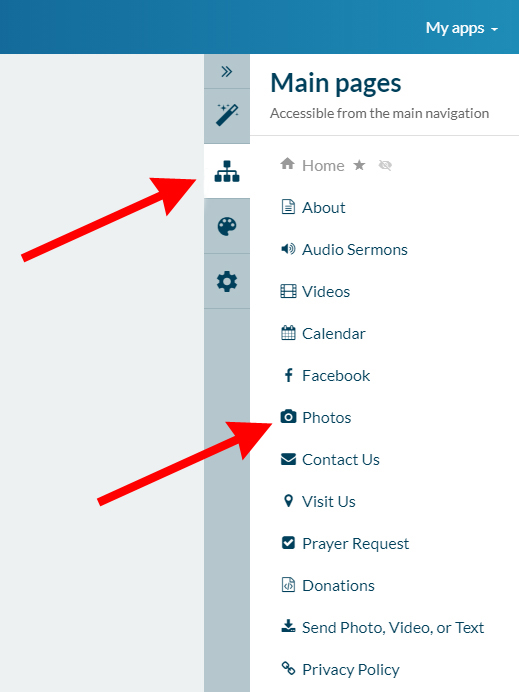 |
|
|
If you would like to add a BRAND NEW photo gallery, navigate to the CONTENT section as above, then click the green "ADD A PAGE" button in the upper right corner of the screen. A small window will pop up containing several options for types of new pages. Select "Gallery" to add a new photo gallery. |
|
From the next screen, click the green "BROWSE..." button This will open the upload screen. Find the image file(s) on your computer that you would like to upload, then click "Open." |
|