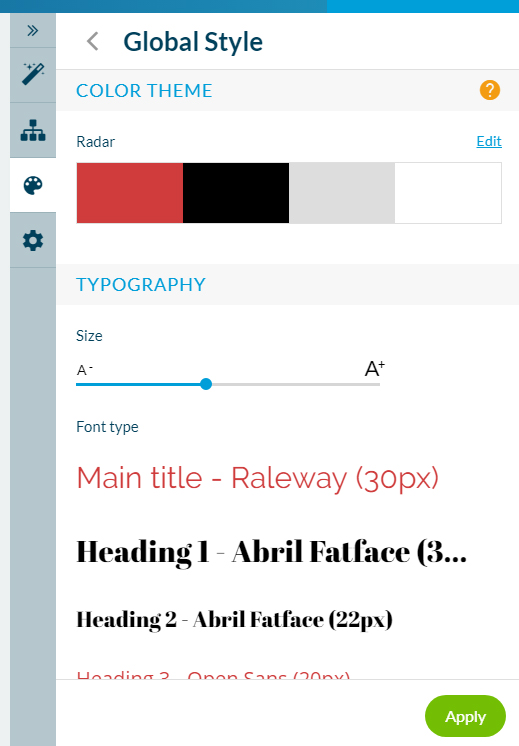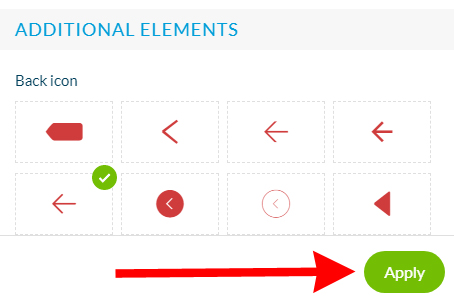Change the Design of Your Mobile App
|
Once logged in to your administrative account, select "Design" from the menu bar to the right of the simulator. It's the icon that looks like a painter's palette. |
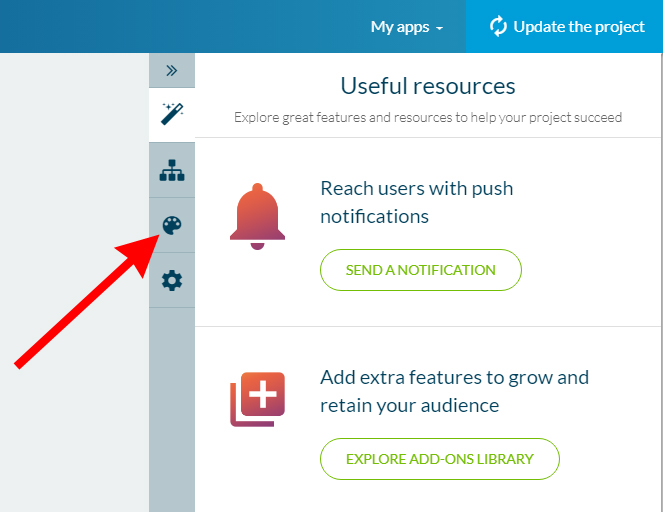 |
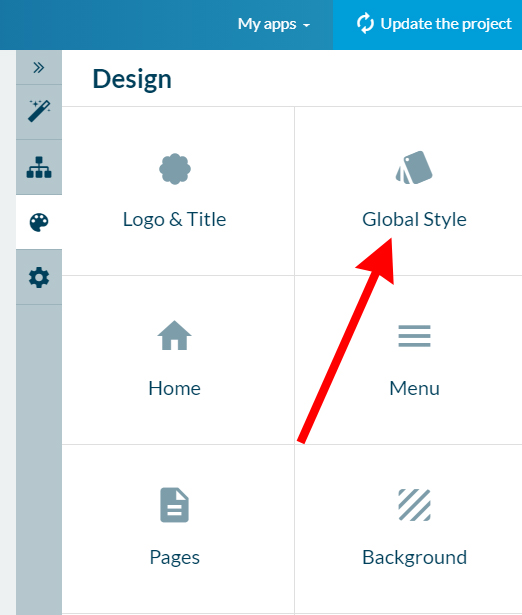 |
On the next screen, select "Global Style" |
|
The next screen has several options you can use to customize the appearance of your app. You can edit color schemes, font styles and size, button shapes, and more. |
|
|
|
When you're satisfied with the changes you've made, be sure to click the green "APPLY" button to save the changes. |