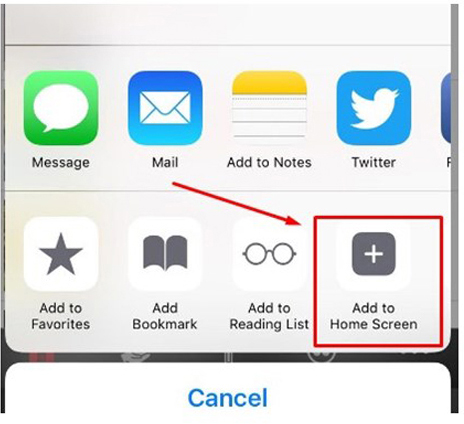View Your PWA On An Apple Device
| Apple users will open Safari on their Apple device |  |
 |
After Safari has launched, users will type in the URL (address) for your progressive web app in the address bar at the top of the window. Address is provided to you in the Congratulations! email sent once your Android app is published This will open your app content inside Safari on the Apple device. |
|
Once the PWA content is displaying, Apple users will tap the "Save To" icon on the bottom of their screen Users will then select "Add to Home Screen" option |
|
|
|
This will place a shortcut on their device screen directly to your PWA content. Your logo will be featured on their device screen, just like a native app, without the need to find your app in the store. Your progressive web app does not take up any memory on the Apple device, so users do not need to worry about their Apple device storage being full. |