Using the Cloud Proxy Cache Flush Component
Periodically, your changes may not display on your site immediately after saving your work in your back-end. To see these changes right away, follow these steps to flush your CDN cache:
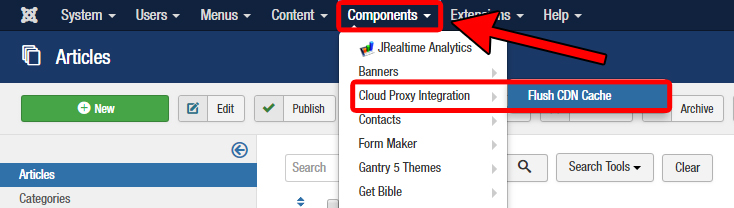
Click "Components" from the menu along the top of the Joomla interface.
Hover your mouse over the "Cloud Proxy Integration" dropdown.
Click "Flush CDN Cache"
It will then display "Your CDN cache is now being flushed" message.
Now refresh your website page to view your changes.
