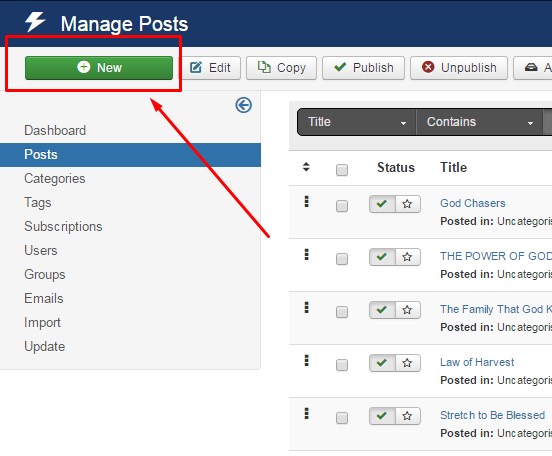ADDING A NEW BLOG POST USING THE RSBLOG! COMPONENT
| Follow these steps to post a new blog entry: | 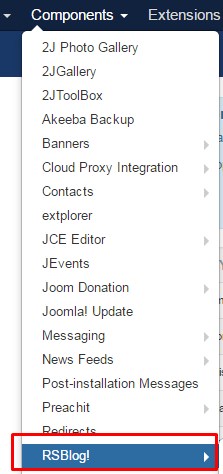 |
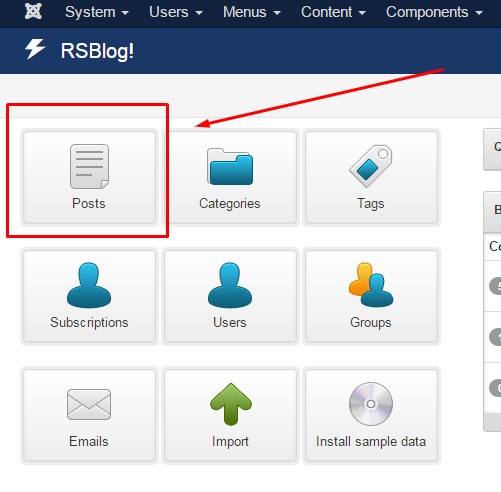 |
Click Components Select "RS Blog" Click on Posts
|
| Click on the green New button in the upper left hand corner |
|
Fill in the title of the blog, and also the content box with the text and images you want displayed in your new post.
On the right hand side, you can also select an image for the post (optional)
Select the Category as - "uncategorized"
-You can add a new category by clicking the blue "Add a New Category" button. Categories are "tags" or keywords to indicate what type of post you've made
Click Save and Close.
Follow the flush cache procedure to see your new post appear on your live website!