Add Images to your Unite Slider Component
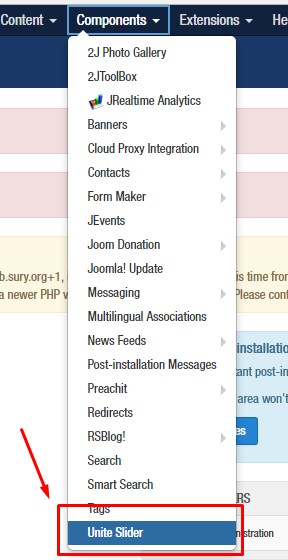 |
Click "Components" Click "Unite Slider" at the bottom of the list |
|
Click the blue "Edit Slides" button to the right Be sure to flush your cache to see your changes appear on the live site immediately! |
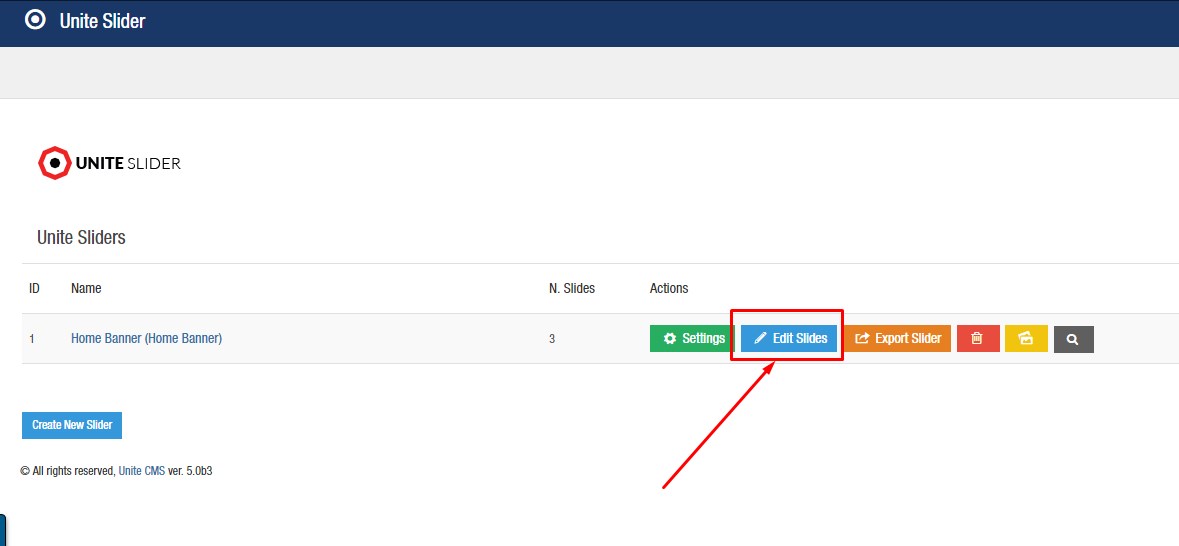 |
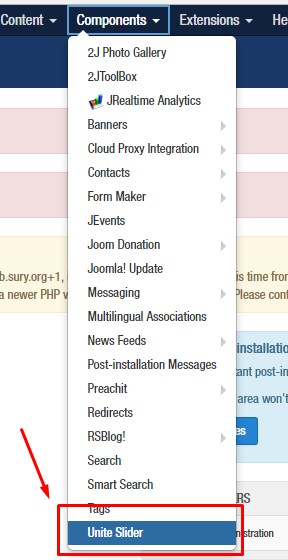 |
Click "Components" Click "Unite Slider" at the bottom of the list |
|
Click the blue "Edit Slides" button to the right Be sure to flush your cache to see your changes appear on the live site immediately! |
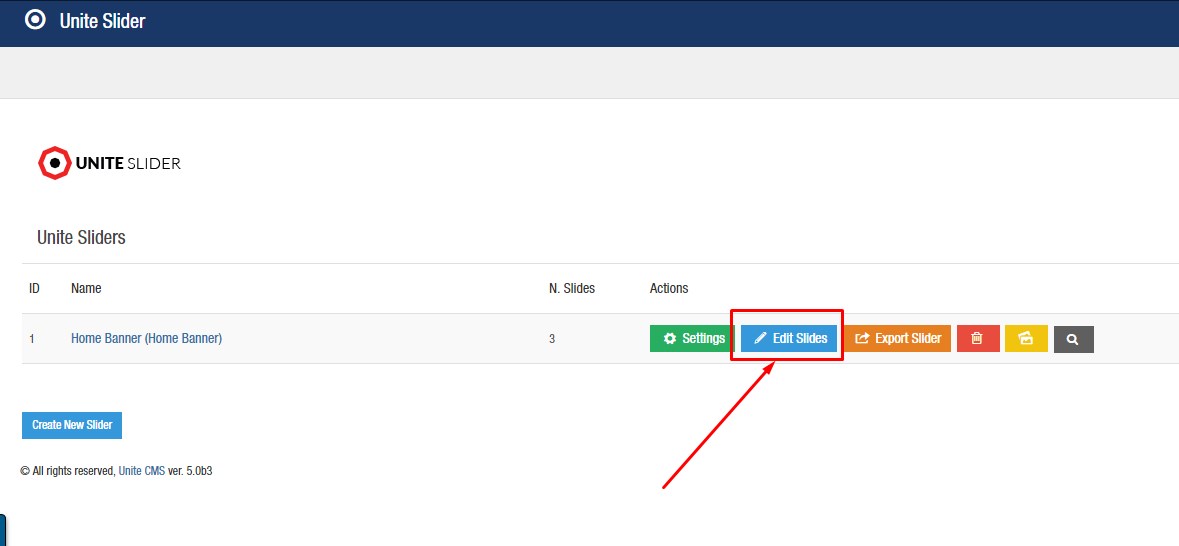 |