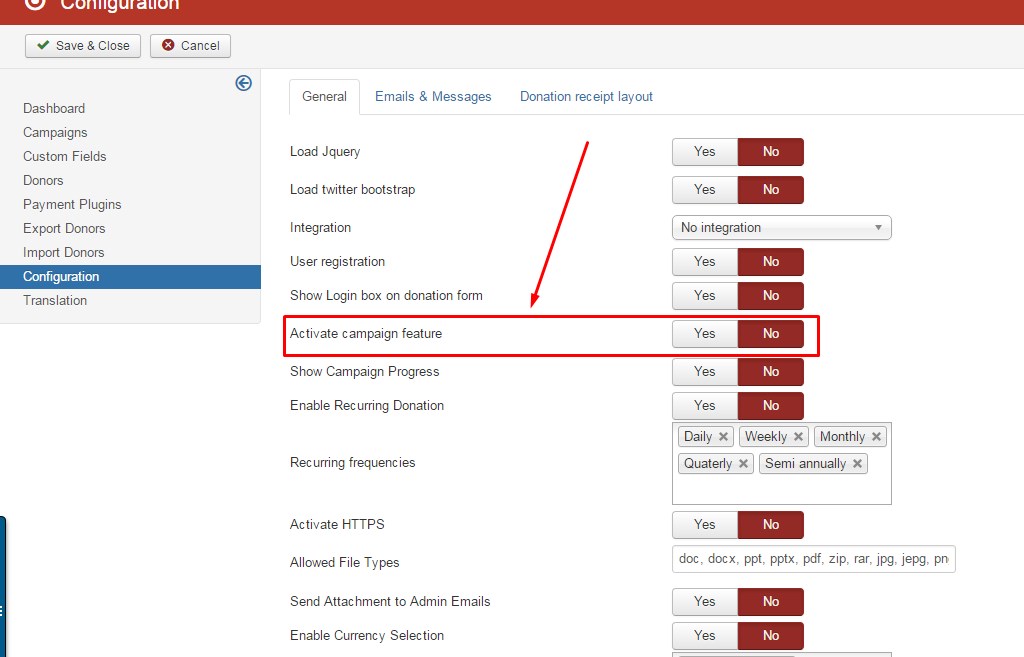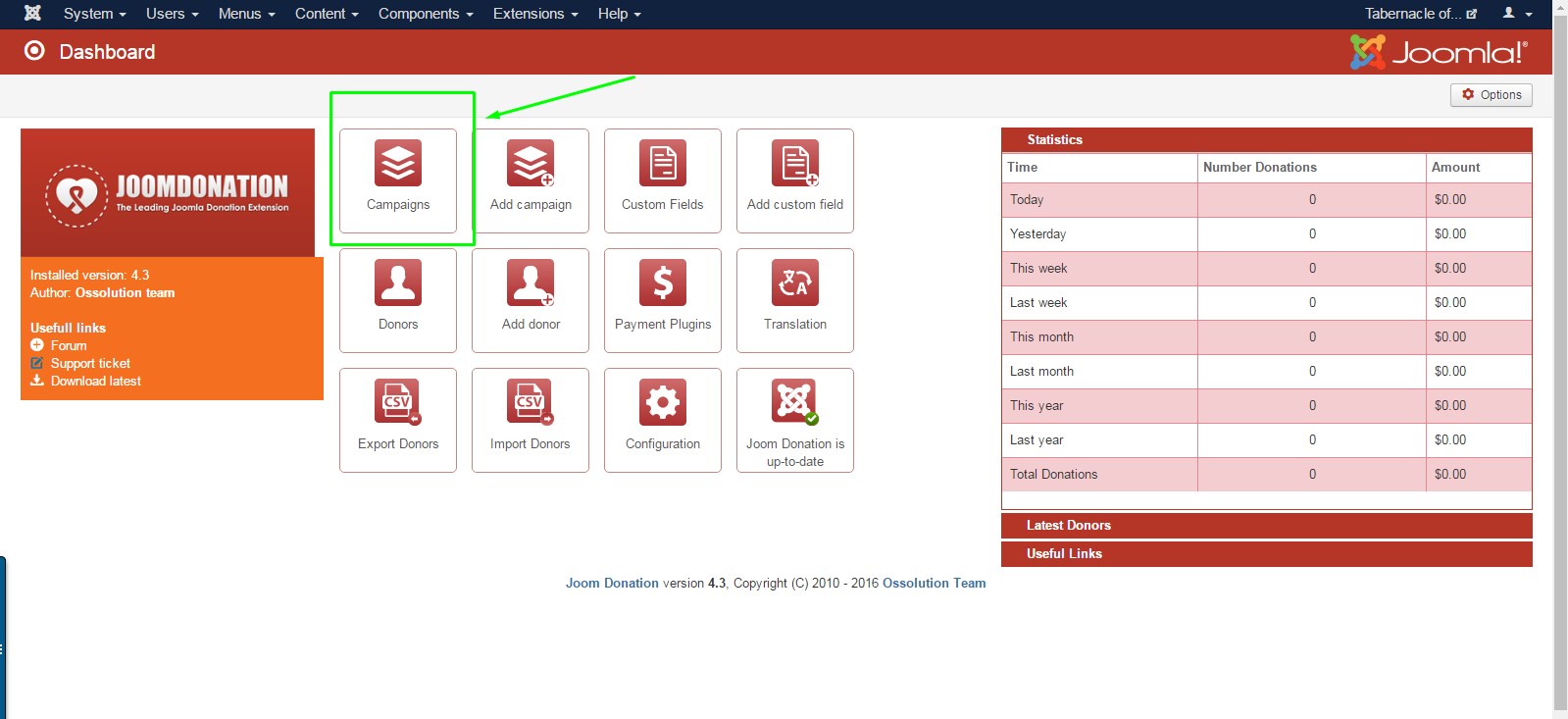Add New Donation Campaigns to JoomDonation
This is a two-step process
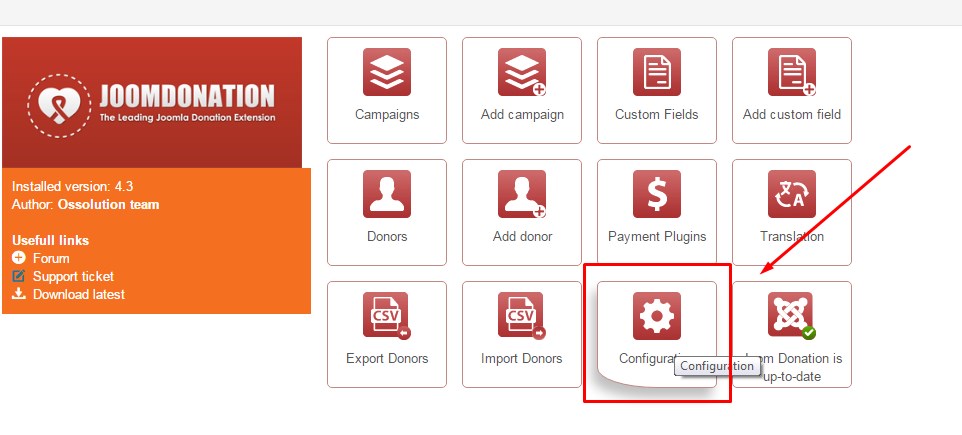 |
STEP ONE: ACTIVATE THE CAMPAIGN FEATUREClick "Components" Click the "Configuration" icon
|
|
Find the "Activate Campaign Feature" area, and make sure the selector is on "Yes"
Click "Save & Close" |
|
|
|
STEP TWO: CREATE CAMPAIGNS
|
|
To add a new campaign:
Continue adding more campaigns by repeating the steps above. When you are finished, remember to clear your website cache to see your new campaigns appear on your website! |
|