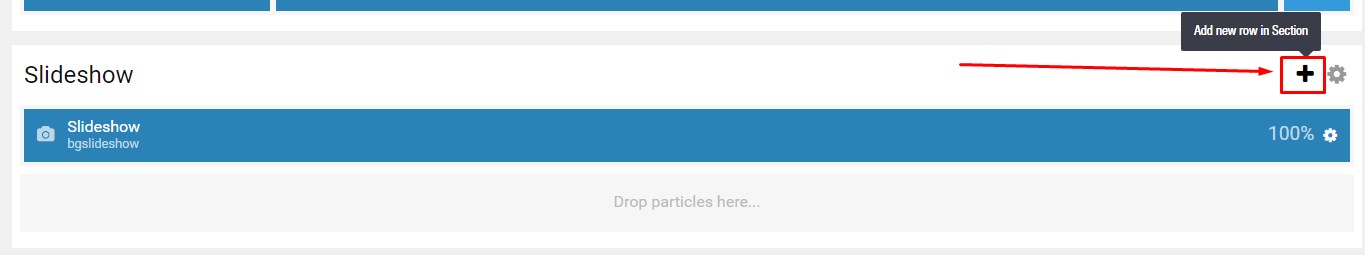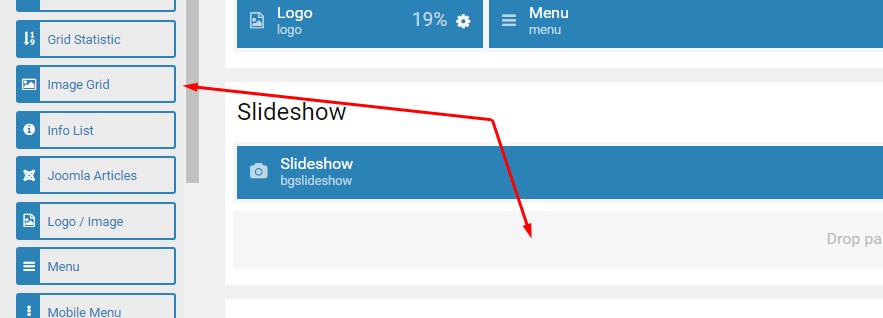Add New Particles to Your Home Page
Using the Gantry 5 Component
You have the ability to add, remove, and/or reposition all of the elements on your Expert Package home page.
Screenshot and image information is for reference only and may not reflect exactly what you see inside your website
|
Click "Components" Hover on "Gantry 5 Themes" Click "Default Theme" |
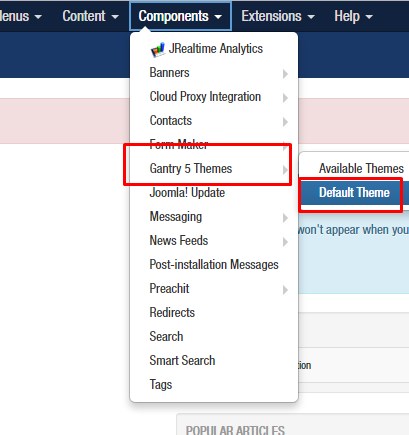 |
|
Change the "Base Outline" to "(Your Template)- Home" Next, select the "Layout" tab |
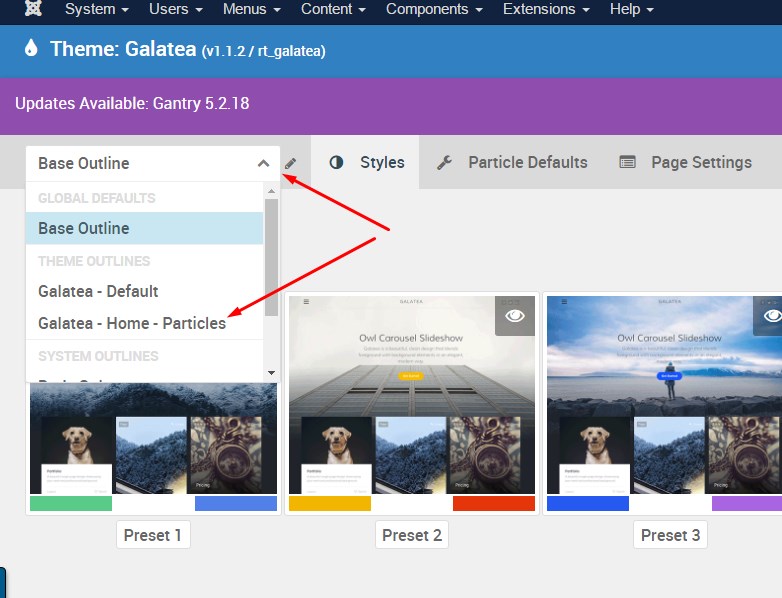 |
|
|
Click the "Plus" sign in the area you would like to place your new particle This will add a new row to that area |
| You will now be able to drag & drop your desired particle into the new empty row you created in the step above |
|
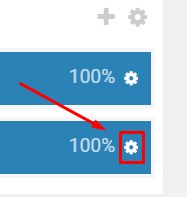 |
You will add new content and personalize your new particle by clicking the settings cog to the far right of the particle block |
| Be sure you click "Save Layout" in the upper right or lower left hand corner of your page, and flush your cache to see your changes on your home page right away | 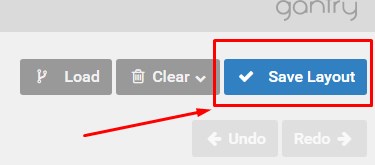 |