Add a Hyperlink
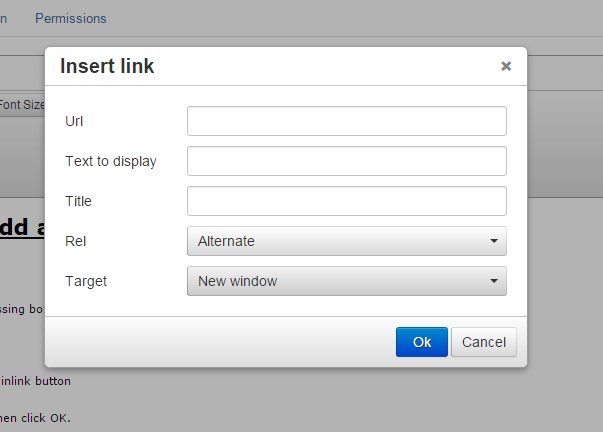
Highlight either the text or the photo in an article or module that you wish to be hyperlinked.
Click the "Insert/Edit Link" button from the formatting buttons above the word processing box. (this is the chain link button)
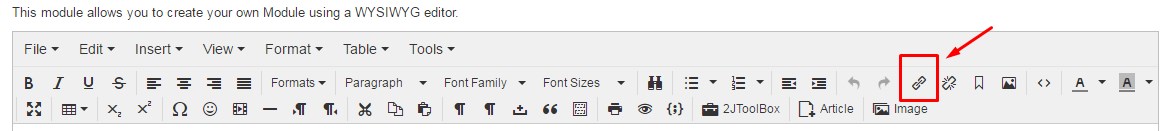
This will pop up the Insert/Edit Link box.
Type in, or paste, the URL you want your text or photo to link to, and then set the "Target" to "New Window"
Click Ok.
Be sure to click "Save" to enable your hyperlink to be seen on your live site.
