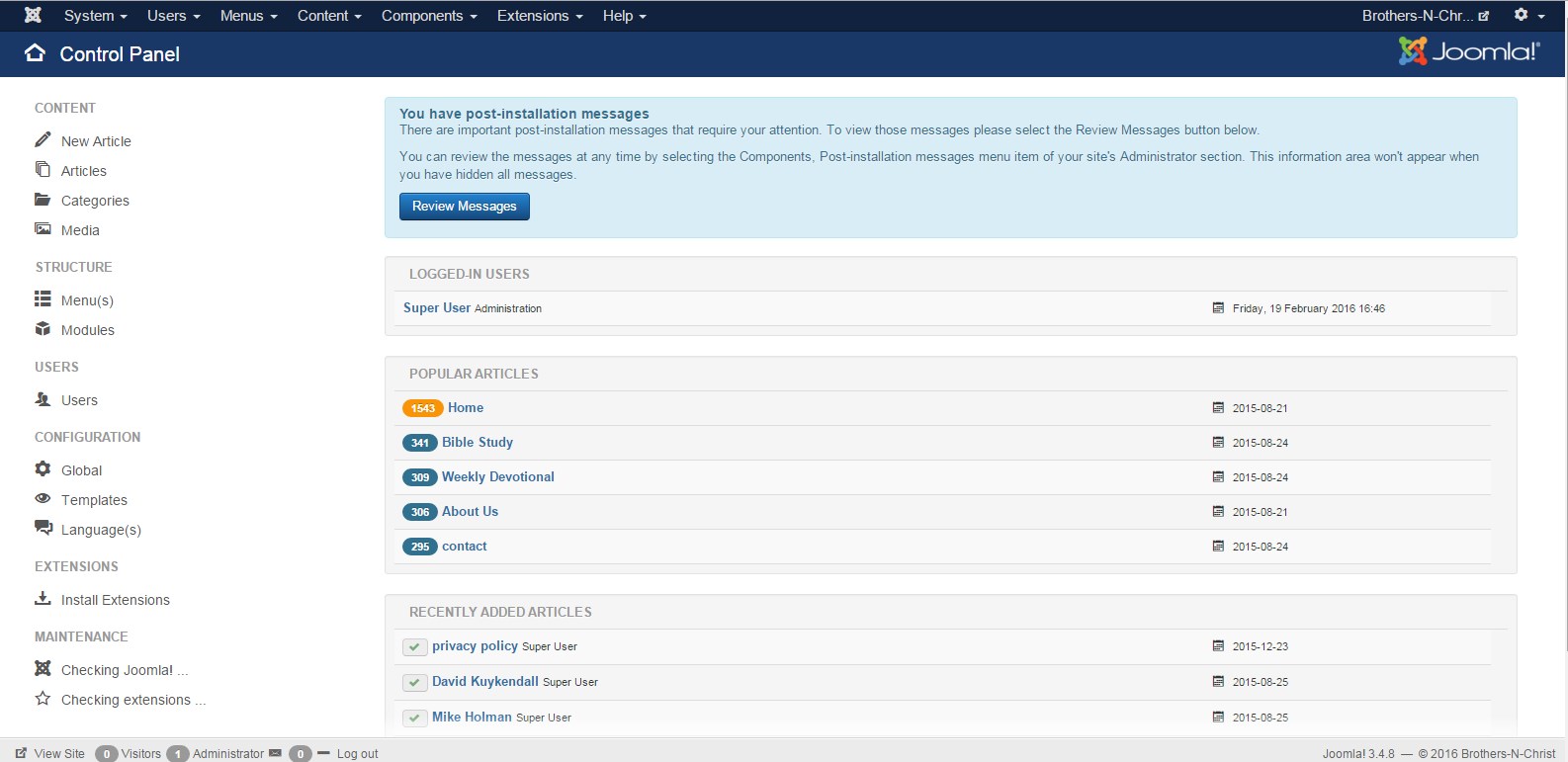Logging In to Make Updates & Changes
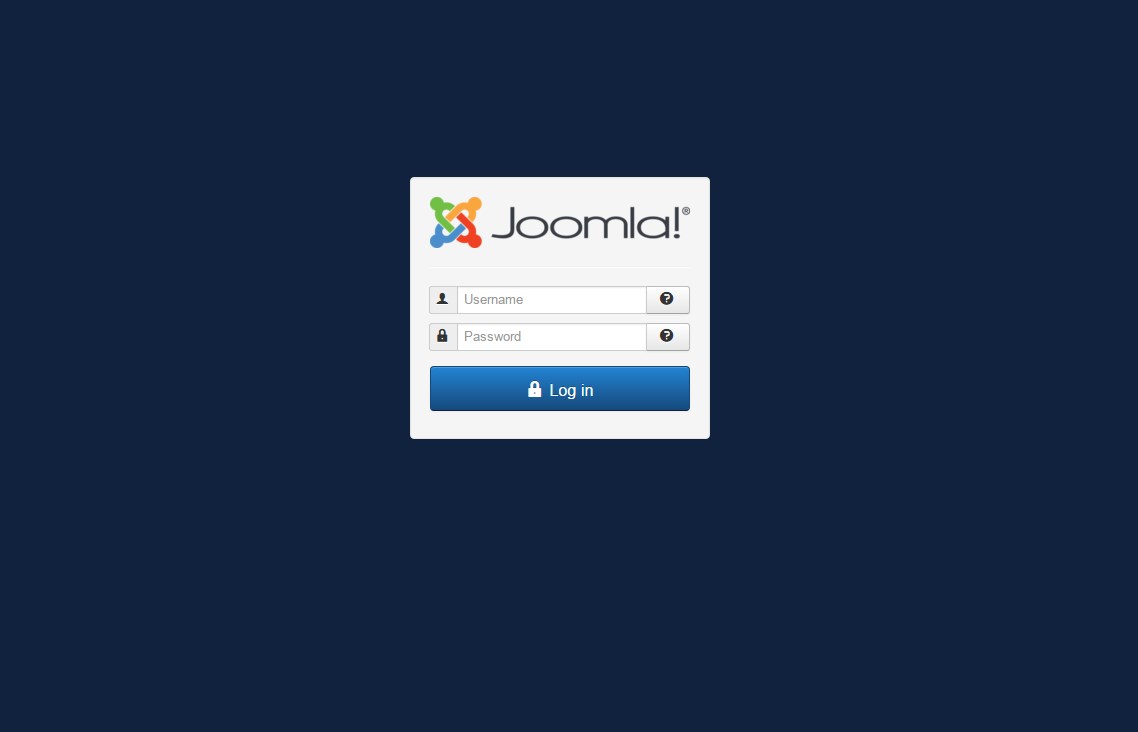
You can login to the back-end, also known as the administrative side, of your site by going to your domain name and adding "/administrator" to the end of your URL.
For example, if your domain name was www.mysite.org you would type in www.mysite.org/administrator
You will then type in the USERNAME and PASSWORD that Kingdom Provided you and you will be able to log in and see your control panel page.
For example, if your domain name was www.mysite.org you would type in www.mysite.org/administrator
You will then type in the USERNAME and PASSWORD that Kingdom Provided you and you will be able to log in and see your control panel page.