Add Your PayPal Information
|
Click "Components" Click "JooCommerce" |
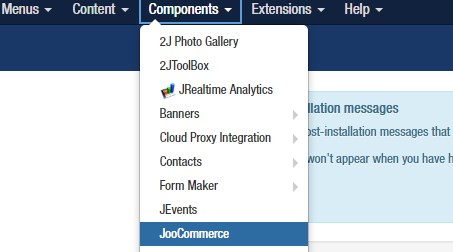 |
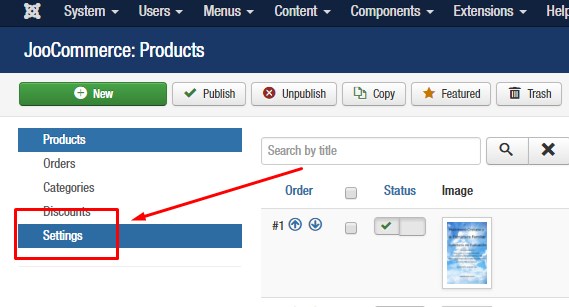 |
From the left hand navigation, click "Settings" |
|
Click the "Payment" tab Click the blue "Edit Settings" button to the right of PayPal |
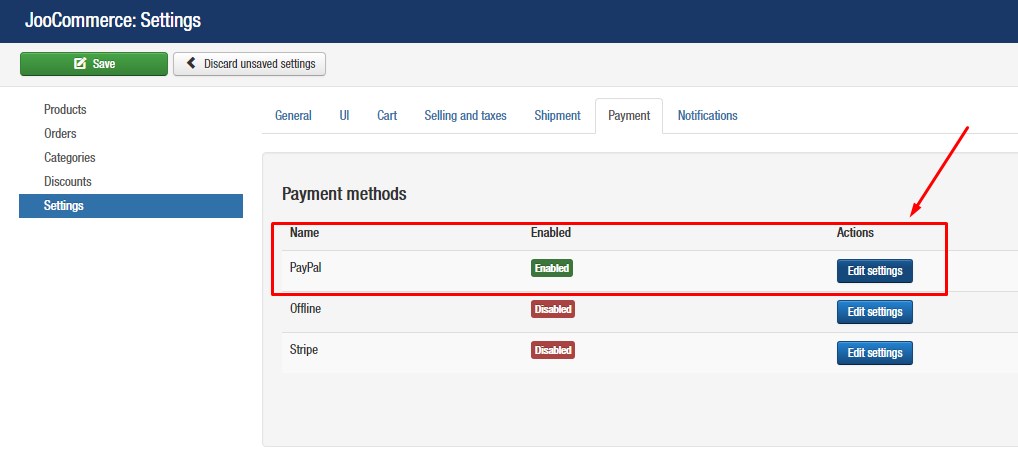 |
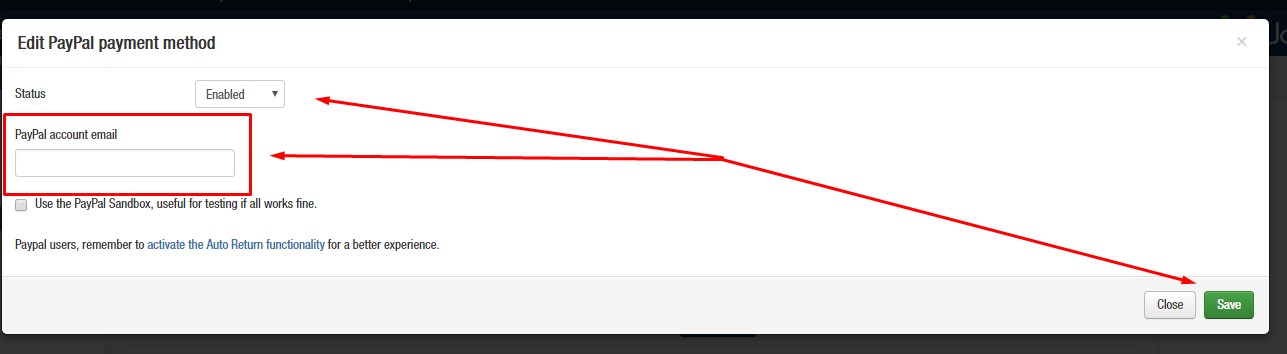
Make sure the Status is "Enabled"
Enter your PayPal account email address
Click the green "Save" button on the bottom right of that box.

Finish by clicking the green "Save" button in the upper left hand corner!
Be sure you clear the website cache to process this information right away!
